A Comprehensive Guide To Test Data Management
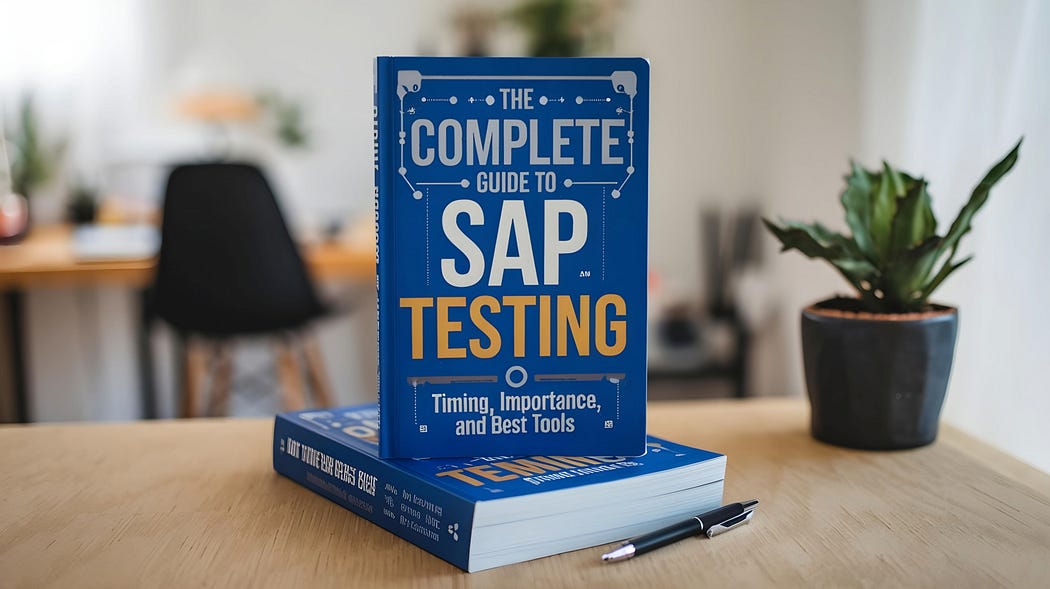
In enterprise software, ensuring that systems work efficiently and perform optimally is crucial. SAP (System Analysis and Program Development) is a key tool used by many companies worldwide. With SAP serving over 230 million cloud users and offering more than 100 solutions that encompass all business functions, it holds the most extensive cloud portfolio among providers. SAP Testing checks if these SAP applications function correctly, are secure, and help business processes run smoothly. This guide explains the details of SAP Testing, when it’s done, why it’s important, and the best tools such as BotGauge for SAP testing.
What is SAP Testing?
SAP testing, also known as System Analysis and Program Development testing, is a specific type of software testing aimed at making sure SAP software works correctly, reliably, and securely. It’s important for checking different parts of SAP, like modules, functions, and processes, to make sure they work properly and meet business needs.
Example: Consider a company using SAP for managing its inventory. During SAP testing, testers check if the inventory module accurately tracks stock levels, updates quantities after sales, and generates correct reports. This ensures that the inventory system functions as expected, supporting smooth business operations.
A Brief Introduction to ERP and ES
To grasp SAP, we must first grasp two fundamental concepts ERP and ES. ERP and ES are two types of software used in business. ERP stands for Enterprise Resource Planning, which helps manage resources like inventory, finances, and human resources. ES, on the other hand, stands for Enterprise Systems, which focuses on managing business processes and data. Both are essential for businesses to operate efficiently and effectively.
ERP and ES are key in SAP testing, working together to make sure the system is dependable, safe, and meets business goals. Good testing reduces risks from changes and improves the company’s efficiency. SAP testing is crucial for setting up and keeping ERP systems working properly and meeting business needs.
Importance of SAP Testing
SAP testing is very important for making sure SAP systems work well and are reliable in organizations. Here are the main reasons why it’s so crucial:
System Validation: SAP testing checks every part or you can say does end-to-end validation of the SAP ERP system to make sure it works right and meets business needs, lowering the chance of problems.
Quality Assurance: Using output-based testing, SAP improves the system’s quality by finding bugs and evaluating its support for business processes, leading to more revenue and happier customers.
Cost Reduction and Predictability: Good SAP testing helps reduce development expenses by spotting problems early on. This forward-thinking method makes projects more predictable, helping companies handle budgets and schedules better during SAP projects.
Compliance Requirements: SAP testing makes sure the system meets all the needed rules and standards. It checks that every part of the system works the way it’s supposed to, helping companies avoid legal problems and keep things running smoothly.
Integration Testing: SAP systems have many parts that need to work together without any issues. Testing makes sure these parts can share information correctly. For example, it makes sure that when something happens in one part, like Sales, the right thing happens in other parts, like Material Management and Financial Accounting.
Performance Evaluation: SAP testing also makes sure the system works as fast as it’s supposed to, following its promises to users. This is very important for keeping things running well and making users happy.
Adaptation to Changes: SAP systems often get updates, like new parts, changes in how they work, or updates to their settings. It’s important to test these changes often to make sure they don’t mess up what the system is supposed to do and that it still fits what the business needs.
Risk Mitigation: By doing a lot of testing, companies can find and fix any problems that might come up when changing the system. This is especially important in businesses that are always changing and need to keep running smoothly.
Create test cases 20X faster with the power of GenAI. Try BotGauge Now!
When to do SAP Testing?
SAP testing should happen at important stages of the project to check the system’s dependability, how well it works, and if it meets business needs. Here are the main times to do SAP testing:
During Project Preparation: Begin testing early in the project, even before it starts. This early testing helps understand what’s needed and spot potential problems.
Business Blueprinting Phase: Testing is key at this stage, where the project’s needs are defined. This stage usually involves a lot of testing to make sure the solutions fit the business’s needs, often accounting for 25–35% of the project’s testing effort.
System Realization Phase: This is when most testing happens, including setting up and testing the system. It can involve 50–70% of the total testing effort, focusing on validating configurations, custom developments, and integrations.
Final Preparation Phase: As the project gets closer to finishing, testing continues to make sure everything works together. This stage uses up 15–30% of the testing effort, focusing on last-minute changes and getting the system ready to use.
User Acceptance Testing (UAT): This is done just before the system starts being used by real people. It checks if the system meets their needs and expectations, making sure it’s ready for use.
After the System Goes Live: Testing is still important after the system is up and running to fix any problems that come up. This includes checking if updates don’t mess with the system’s current features.
Continuous Testing: With Agile and DevOps, testing is done all the time. This means testing is part of the process of making changes, ensuring they don’t break anything.
How to Do End-to-End SAP Testing?
To successfully test SAP from start to finish, you can follow these steps:
Define the Scope and Objectives: Make sure you know exactly what you’re testing and what parts of the business you’re covering. This step is key to making sure your tests match what the business needs and cover everything.
Prepare Test Scenarios: Work with people who know the business inside out to make sure your test scenarios are as close to real life scenarios as possible. This helps make sure your tests check if the system works well for users and meets business goals.
Set Up the Testing Environment: Make sure your testing environment is configured correctly.. This includes all the systems, data, and roles you’ll need.
Develop Test Cases: Based on the defined scenarios, develop specific test cases that outline the steps to be executed, expected results, and any necessary data inputs. This documentation serves as a guide for testers and helps maintain consistency throughout the testing process.
Execute Testing: Follow your test plan and have every stakeholder involved in the business there to help out. This makes it easier to talk about problems as they happen.
Evaluate Test Results: Look over your test results to see if everything works as it should. Write down any problems you find and how serious they are.
Retest and Validate Fixes: After fixing any bug, test the area again to make sure everything’s working right and didn’t cause new issues.
Finalize Documentation: Compile all testing documentation, including test cases, results, and bug reports. This documentation serves as a reference for future testing cycles and can help in audits or compliance checks.
How is SAP Testing a Better Choice than Testing Other Domains?
SAP testing offers several advantages over testing in other domains, making it a compelling choice for professionals. The deep functional knowledge required for effective SAP testing can be applied across various projects, significantly boosting career prospects and opportunities. This expertise allows testers to transition into high-demand roles such as SAP consultants, which often come with better salaries and growth potential.
Additionally, testing SAP systems ensures the smooth integration of vital business processes, providing testers with a broader understanding of how different areas work together. The inherent complexity and challenge of SAP testing enhance testers’ skills and problem-solving abilities, increasing their value in the industry.
A strong focus on quality assurance is crucial for SAP’s critical role in business operations, leading to high job satisfaction for testers. Furthermore, continuous testing in SAP promotes a culture of continuous improvement, making the work environment more dynamic and engaging compared to more static roles.
What is SAP Customization?
SAP customization, also known as SAP configuration, refers to the process of modifying the SAP software system to meet the specific requirements of an organization. This involves adjusting various settings, parameters, and functionalities within the SAP system to align with the unique business processes and needs of a company.
SAP customization lets companies tailor SAP software to fit their unique business needs, improving how they work. This involves creating company structures, organizing data, and setting up business processes that match the company’s way of operating.
There are two main types of customization: configuration, which means choosing parts of the standard SAP software without changing the code, and deeper customization, which adds or changes features using tools like Business Add-Ins (BAdIs) and user exits.
To do customization well, it’s important to clearly outline what needs to be changed, use the standard features to keep things simple, and test the changes in a separate environment to make sure they work right. It’s also key to keep detailed records of all the changes made for future updates, fixing problems, and teaching others how to use the system. However, customization can make things more complicated, lead to performance problems, and make it harder to update the system later. Planning and managing carefully are essential to avoid these issues and keep the system working well and compatible with future updates.
How to Create an SAP Test Case?
To create an SAP test case, follow these steps:
Understand what needs to be tested by knowing the specific functions and processes.
Clearly state what the test case is trying to achieve.
Create high-level test scenarios that cover the end-to-end business process.
Break down test scenarios into steps.
Clearly state the expected outcomes for each step.
Gather or create the data needed to execute the test case.
Check that the test case is complete and correct.
Give a unique ID to the test case for easy tracking.
Specify any conditions that must be met before executing the test case.
Define the state of the system after the test case execution.
Discover how effective test data management can streamline your testing processes and improve software quality.
Types of SAP Testing
SAP testing encompasses various types of testing methods to ensure the functionality, reliability, and performance of SAP systems. Here are the key types of SAP testing:
Unit Testing: Unit testing checks each part of the SAP system alone to make sure it works correctly. This is usually done by the people who made the system or experts who know how to set it up. They look at certain features, like making sure a sales order is made right or checking if a piece of ABAP code works as it should.
Integration Testing: Integration testing verifies how SAP modules or parts interact, ensuring they function together correctly. It’s important for confirming data moves accurately between system sections, like Sales and Distribution (SD) and Financial Accounting (FI) modules.
Functional Testing: Functional testing checks if each part of the system works as it should, making sure all features meet the business’s needs in different scenarios.
Regression Testing: Regression testing checks if new updates don’t harm current functions. It’s crucial for any changes or new features.
Performance Testing: Performance testing checks how well the SAP system works in different situations, like load testing to see how it handles the most traffic. This helps find and fix problems, making sure the system works as expected.
Security Testing: Security Testing ensures that the SAP system is secure and free from vulnerabilities that could be exploited by attackers.
Generate test cases 20X faster with the power of GenAI. Try BotGauge Now!
SAP Testing Best Tools
When it comes to SAP testing, several tools are available that cater to various testing needs, including functional, performance, and automation testing. Here are some of the best SAP testing tools:
BotGauge: BotGauge is a GenAI powered test automation tool for SAP solutions. It helps in creating automated test cases easily through model-based testing. It can test the whole system, check how different parts work together, and ensure everything works as expected, making it a favorite for companies aiming to improve their SAP testing methods.
Micro Focus UFT (formerly QTP): Micro Focus Unified Functional Testing (UFT) is a popular tool for automated testing of SAP applications. It supports both functional and regression testing, making it easy to automate tests across different environments. UFT’s AI features also help speed up test creation and maintenance.
SAP TAO (Test Acceleration and Optimization): SAP TAO is a tool made by SAP that helps quickly make test cases for full testing scenarios. It works well with SAP Solution Manager and other tools, making testing easier and more efficient.
eCATT (extended Computer Aided Test Tool): eCATT is a tool for automating tests in SAP applications, supporting different types of testing like functional and regression. It helps make test scripts reusable, improving efficiency.
Selenium: Selenium is an open-source testing tool primarily used for web applications. It can be effectively used for testing SAP web applications, especially in scenarios where web-based interfaces are involved. Selenium supports various programming languages and integrates well with other testing frameworks.
JMeter: JMeter is a popular open-source tool for performance testing, including load and stress testing of SAP applications. It is particularly useful for assessing the performance of SAP business intelligence applications and can simulate multiple users to evaluate system behavior under load.
SAP Testing — Best Practices
Here are some best practices for effective SAP testing:
Learn SAP ERP system and its key parts like Finance, Control, Sales, Materials, and HR.
Choose important tests that cover a lot and focus on risky areas.
Work with everyone involved to make sure tests are complete and meet business needs.
Plan for test data that includes different types and follows privacy rules.
Test often to keep the system reliable and easy to maintain.
Use best SAP testing tools to make testing faster and better.
Shift Left with SAP Applications
The “Shift Left” approach involves starting testing activities early in the development lifecycle. This helps identify and address issues sooner, reducing the risk of defects in later stages. By integrating testing into the development process, organizations can ensure higher quality and more reliable SAP systems.
Usually, testing happens after the app is made, which makes fixing issues and getting it out slower. Also, finding bugs and keeping them fixed costs more money. The shift-left testing approach changes this by having testers involved from the beginning. This means fixing bugs is simpler because the product isn’t finished yet.
By focusing on early testing, ongoing feedback, and automation, companies can handle SAP systems’ complexities more effectively and create strong, high-quality applications that meet business requirements well.
Test Data Management (TDM) is a critical process in software testing, focusing on the creation, maintenance, and utilization of data to validate the functionality of software applications. It ensures that the right data is available, in the correct format, and at the appropriate time to facilitate effective and efficient testing. Proper TDM reduces the risk of testing failures caused by missing or inconsistent data, enabling teams to simulate real-world scenarios and ensure software reliability.
Conclusion
SAP Testing is essential for checking if SAP applications work well, perform properly, and are secure. Knowing when and how to do SAP Testing, and using the right tools and methods, helps businesses run smoothly. Hope this guide explains SAP Testing in detail, making it easier for you to understand and test SAP systems for successful software deployment.